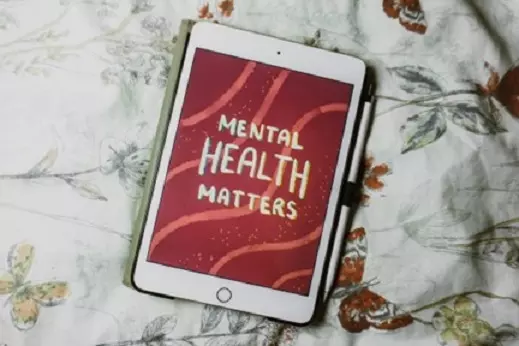Using RxLess offers with PillPack by amazon pharmacy is easy and convenient, plus prescriptions ordered by mail are often less expensive than those filled at a traditional bricks and mortar pharmacy. To get started with PillPack, you just need to follow these few simple steps:
Create your Account: Visit PillPack and register your free account or call them at 866-332-1668 to speak with an advisor, this process should take no more than 15 minutes to complete. This link is also available from the medication search page on RxLess. To get your registration started complete the basic information and click ‘Next’.
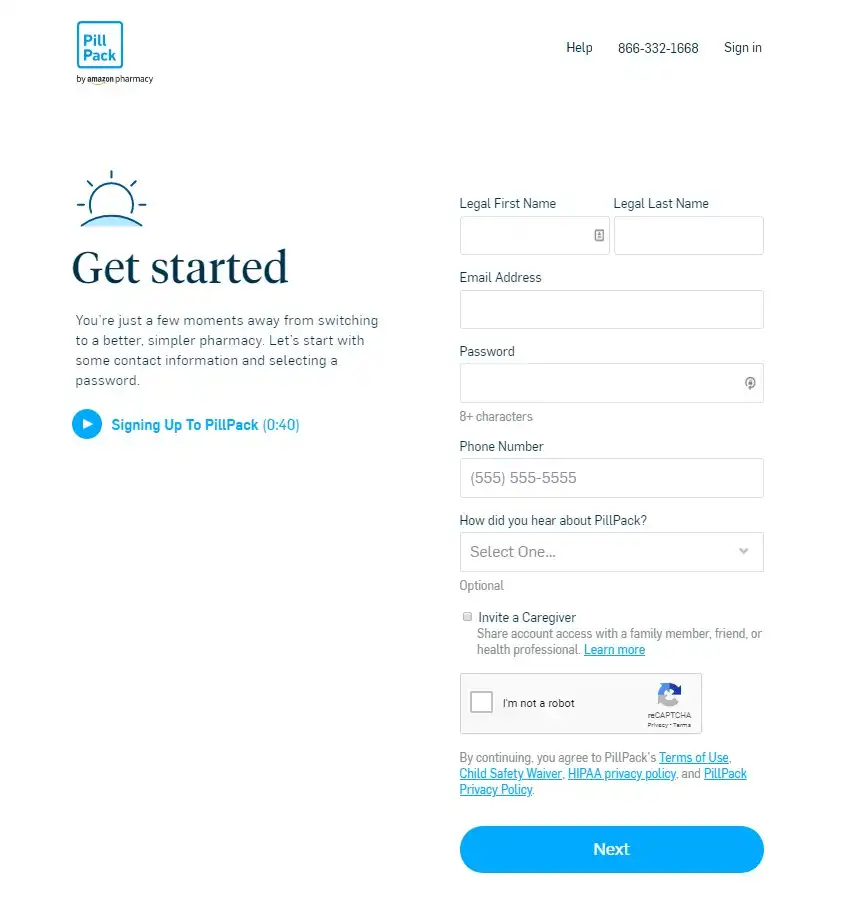
On the next screen it will ask you to complete the following four sections to finish setting up your account:
- Shipping Address.
- About You (Date of Birth, gender, last four of your SSN, allergies, health conditions).
- Add Doctor information (last name and phone number)- select the correct one.
- Look up your insurance: Choose ‘No, I’ll add my insurance card myself’.
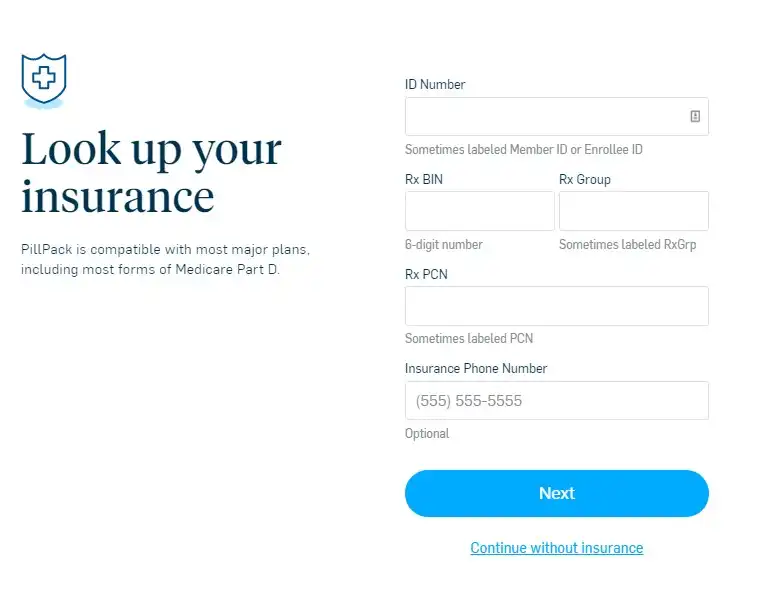
Input the plan codes (Member ID, Rx BIN, Rx PCN, Rx Group) from the RxLess offer. Leave ‘Insurance Phone Number’ blank. Click ‘Next’ and it will verify the plan information.
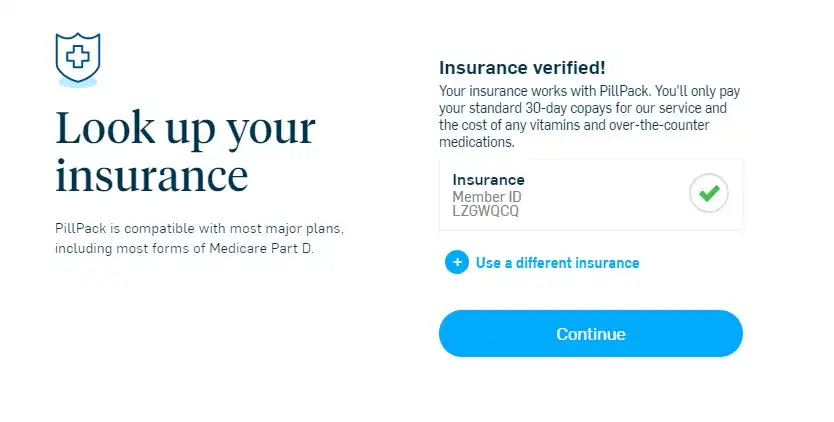
Your health profile has been created. On the next screen it will ask you to complete the following four sections to set up your service:
Add prescriptions- Add any medications your doctor has prescribed to you. PillPack will reach out to your previous pharmacy or your doctor to transfer your prescriptions to PillPack.
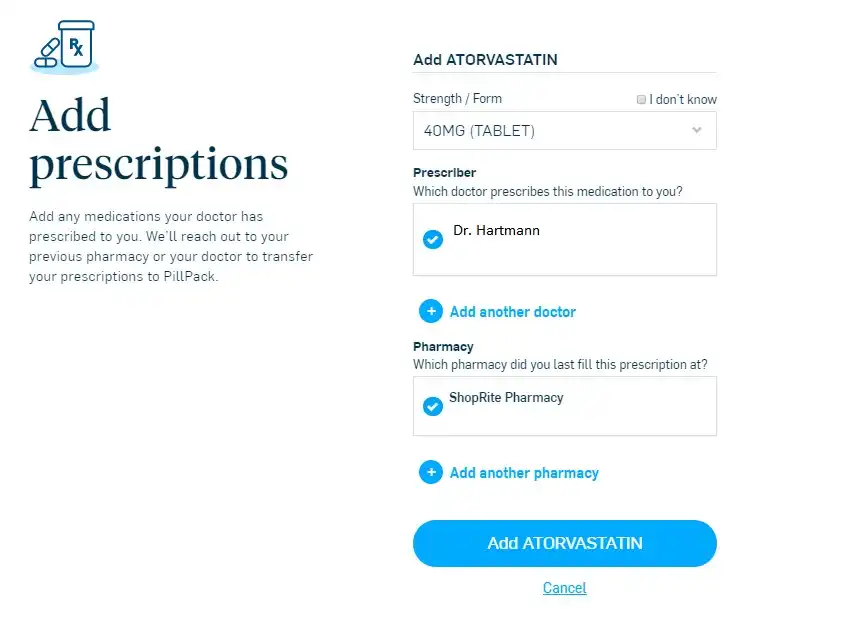
Add vitamins and OTCs- Add any vitamins, over-the-counter medications, or supplements that you’d like added to your PillPack or sent in a separate bottle. Or click ‘Continue without adding vitamins’.
Choose dispenser- Select a premium dispenser ($15 one-time cost) in the color of your choice, or opt for a recyclable dispenser (no additional cost) sent with every shipment.
Review first shipment- PillPack’s service is free, you’ll only pay the discounted price found on the RxLess offer for their service.
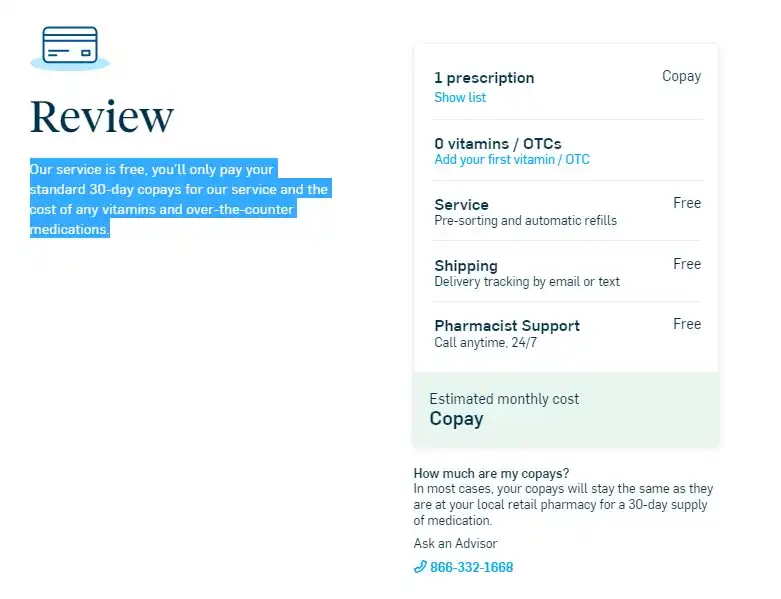
PillPack will text you medication, shipment and service updates if you choose to add a mobile phone.
Lastly, you need to a payment method to cover the cost of the discounted price. PillPack requires a credit or debit card on file to start your service. They will not charge your card until after they send your first shipment. You can also add a HSA or FSA card to your account.
Finally, click ‘Finish Signing Up’.
Disclaimer: By clicking the “Finish Signing Up” button, you consent to PillPack transferring your prescriptions from your existing pharmacies to PillPack and/or contacting your doctors to request new prescriptions and refills.
Their secure payment processor may verify your card with a $1 test charge, which is immediately reversed. This is not a charge and will disappear from your statement in a few business days.
For prescription order assistance, please call 866-332-1668